FAQ/ Responding to dataset loading errors¶
An error occurs during DioVISTA startup and DioVISTA does not start.
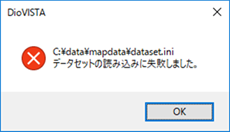
C:\data\mapdata\dataset.ini
Dataset failed to load.
response¶
The error message contains the path of the dataset file .ini dataset.
In this example, it is C:\data\mapdata\dataset.ini.
Open this file. Here is an example of a dataset .ini:
1 2 3 4 5 6 7 8 9 10 11 12 13 14 15 16 17 18 19 20 21 22 | |
The splash screen behind the error box (the startup screen when the software is launched) shows where it stopped loading.
Verify that this item exists in the dataset.ini that you just opened in Notepad.
In the example in the figure below, C:\data\mapdata\kyoto_dem5\dataset.ini is causing the problem.
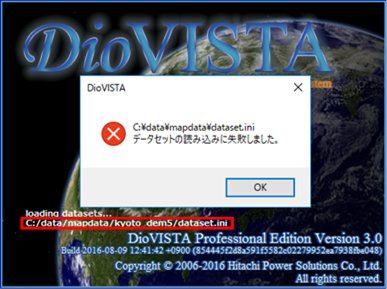
By ignoring the item that caused the error, it may be possible to start it.
Comment out the item that caused the dataset.ini file error. At the beginning of the line, ";" (semicolon).
For example:
1 | |