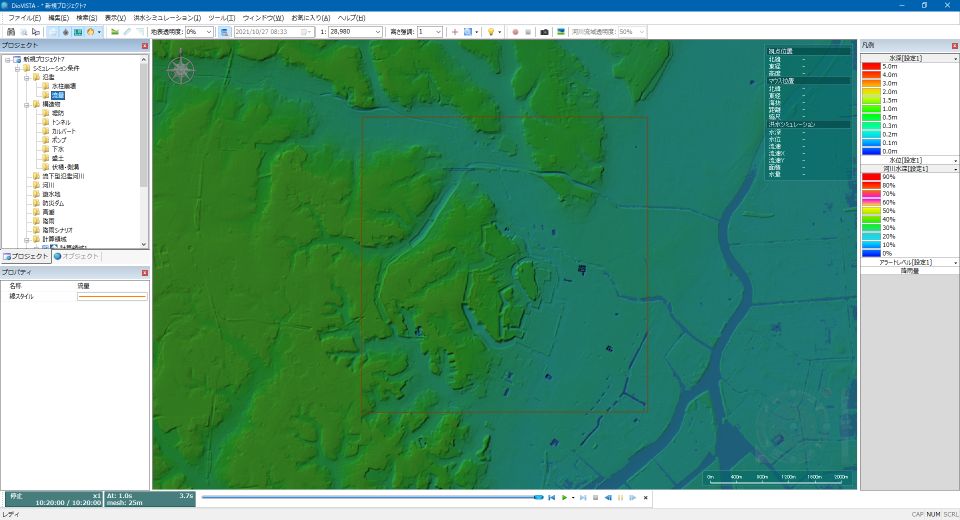FAQ/ Conversion from ASC format to importable NetCDF format¶
Technical Reference Input/Output function/ Terrain, roughness, and embankment import function/ NetCDF format How do I create an importable netCDF file?
response¶
There are several ways to create a netCDF.
- How to convert a text file to netCDF format using a tool called ncgen.exe
- How to export mesh data in ASC format using GIS software such as QGIS and netCDF format using programming languages such as PowerShell
Here we will talk about the second method. For the first method, please refer to this article.
-
Data such as topography, roughness, embankment, etc. are created using GIS software and created in ESRI ASC Raster format.
Here is some sample data: Save these files to your desktop.substance Sample Elevation data glev_asc.txt Roughness data roughness_asc.txt Embankment top data leveeHeight_asc.txt Embankment flag data leveeFlag_asc.txt -
Install PowerShell.
From the Microsoft Store, install PowerShell.
If you want to install without using the Microsoft Store, see Install PowerShell on Windows. -
Install the netCDF library.
Get the netCDF4 64-bit version from the Installing and Using netCDF-C Libraries in Windows website of the official NetCDF website.
The latest version as of October 2021 is netCDF4.8.0-NC4-64.exe.
The following instructions assume that this version 4.8.0 is installed.
By defaultC:\Program Files\netCDF 4.8.0\, the netCDF library is installed. -
Install the netCDF library for PowerShell.
Download NetcdfCs.dll andC:\Program Files\netCDF 4.8.0\bincopy it to .
If necessary, use the . NET 5.0. Install .NET on Windows -
Create a PowerShell script. Here is a sample:
1 2 3 4 5 6 7 8 9 10 11 12 13 14 15 16 17 18 19 20 21 22 23 24 25 26 27 28 29 30 31 32 33 34 35 36 37 38 39 40 41 42 43 44 45 46 47 48 49 50 51 52 53 54 55 56 57 58 59 60 61 62 63 64 65 66 67 68 69 70 71 72 73 74 75 76 77 78 79 80 81 82 83 84 85 86 87 88 89 90 91 92 93 94 95 96 97 98 99 100 101 102 103 104 105 106 107 108 109 110 111 112 113 114 115 116 117 118 119 120 121 122 123 124 125 126 127 128 129 130 131 132 133 134 135 136 137 138 139 140 141 142 143 144 145 146 147 148 149 150 151 152 153 154 155 156 157 158 159 160 161 162 163 164 165 166 167 168 169 170 171 172 173 174 175 176 177 178 179 180 181 182 183 184 185 186 187 188 189 190 191 192 193 194 195 196 197 198 199 200 201 202 203 204 205 206 207 208 209 210 211 212 213 214 215 216 217 218 219 220 221 222 223 224 225 226 227 228 229
# 入力ファイル $GlevAscFile = Get-Item "glev_asc.txt" $roughnessAscFile = Get-Item "roughness_asc.txt" $leveeHeightAscFile = Get-Item "leveeheight_asc.txt" $leveeFlagAscFile = Get-Item "leveeflag_asc.txt" # 出力ファイル $ncFileName = Join-Path (Get-Location) "DiovistaDomainData.nc" # dllファイル $dllFileName = Get-Item "C:\Program Files\netCDF 4.8.0\bin\netcdfCs.dll" [void]([System.Reflection.Assembly]::LoadFile($dllFileName)) # エラー時停止 $ErrorActionPreference = "Stop" enum NcType { NC_BYTE = 1 NC_SHORT = 3 NC_INT = 4 } class AscData { [System.IO.FileInfo]$file [int]$ncols [int]$nrows [double]$xllcorner [double]$yllcorner [double]$dx [double]$dy [double]$nodataValue [double[]] $data [int[]] $intData [int16[]] $shortData [byte[]] $byteData [int]$validMin [double]$scaleFactor # ctor AscData([System.IO.FileInfo]$file, [NcType]$ncType, [int]$validMin, [double]$scaleFactor) { $this.file = $file $this.validMin = $validMin $this.scaleFactor = $scaleFactor $scaleFactorInverse = 1.0 / $scaleFactor $headerLines = 7 $lines = Get-Content -Encoding utf8 $this.file.FullName foreach ($headerLine in $lines[0..($headerLines - 1)]) { $header = $headerLine -split " +" if ($header[0] -like "NCOLS") { $this.ncols = $header[1] } elseif ($header[0] -like "NROWS") { $this.nrows = $header[1] } elseif ($header[0] -like "XLLCORNER") { $this.xllcorner = $header[1] } elseif ($header[0] -like "YLLCORNER") { $this.yllcorner = $header[1] } elseif ($header[0] -like "DX") { $this.dx = $header[1] } elseif ($header[0] -like "DY") { $this.dy = $header[1] } elseif ($header[0] -like "NODATA_VALUE") { $this.nodataValue = $header[1] } else { throw [System.Exception] (("{0}: found not supported header: {1}" -f $this.file, $header[0])) } } $this.DumpHeader() $this.data = New-Object double[] ($this.ncols * $this.nrows) for ($j = 0; $j -lt $this.nrows; $j++) { $ws = $lines[$j + $headerLines] -split " +" $i0 = $j * $this.ncols for ($i = 0; $i -lt $this.ncols; $i++) { $this.data[$i0 + $i] = $ws[$i] } } if ($ncType -eq [NcType]::NC_BYTE) { $this.byteData = New-Object byte[] ($this.ncols * $this.nrows) for ($k = 0; $k -lt $this.data.Length; $k++) { $value = $this.data[$k] if ($value -eq $this.nodataValue) { $this.byteData[$k] = 0; } else { $this.byteData[$k] = $value } } } elseif($ncType -eq [NcType]::NC_SHORT) { $this.shortData = New-Object int16[] ($this.ncols * $this.nrows) for ($k = 0; $k -lt $this.data.Length; $k++) { $value = $this.data[$k] if ($value -eq $this.nodataValue) { $this.shortData[$k] = $validMin - 1; } else { $this.shortData[$k] = [int16]($value * $scaleFactorInverse) } } } elseif($ncType -eq [NcType]::NC_INT) { $this.intData = New-Object int[] ($this.ncols * $this.nrows) for ($k = 0; $k -lt $this.data.Length; $k++) { $value = $this.data[$k] if ($value -eq $this.nodataValue) { $this.intData[$k] = $validMin - 1; } else { $this.intData[$k] = [int]($value * $scaleFactorInverse) } } } } [void] DumpHeader() { $message = "file: {0}`n" -f $this.file.FullName $message += "ncols: {0}`n" -f $this.ncols $message += "nrows: {0}`n" -f $this.nrows $message += "xllcorner: {0}`n" -f $this.xllcorner $message += "yllcorner: {0}`n" -f $this.yllcorner $message += "dx: {0}`n" -f $this.dx $message += "dy: {0}`n" -f $this.dy $message += "nodataValue: {0}`n" -f $this.nodataValue Write-Host $message } } # load asc files $GlevAsc = New-Object AscData($GlevAscFile, [NcType]::NC_INT, -100000, 0.01) $roughnessAsc = New-Object AscData($roughnessAscFile, [NcType]::NC_SHORT, 0, 0.001) $leveeHeightAsc = New-Object AscData($leveeHeightAscFile, [NcType]::NC_INT, -100000, 0.01) $leveeFlagAsc = New-Object AscData($leveeFlagAscFile, [NcType]::NC_BYTE, 0, 1.0) $asc = $GlevAsc # create netcdf file $ncFile = New-Object netcdfCs.NcFile if ((Test-Path $ncFileName) -eq $true) { Remove-Item $ncFileName } # Options(bool isNetCDF4, bool forceOverwrite, int compressionLevel $ncOption = New-Object NetcdfCs.NcFile+Options($true, $true, 6) $ncFile.Create($ncFileName, $ncOption) Write-Host ("Create {0}" -f $ncFileName) # global attributes # 表 9(1)ファイル識別子 [void]$ncFile.AddAttribute("title", [netcdfCs.NcType]::NC_CHAR, "DioVISTA calculation domain data") # 使用するnetcdf規約のバージョン(CF-1.6) [void]$ncFile.AddAttribute("Conventions", [netcdfCs.NcType]::NC_CHAR, "CF-1.6") # その他コメント [void]$ncFile.AddAttribute("comment", [netcdfCs.NcType]::NC_CHAR, ("generated on {0} by netcdfPs1_Convert-From-Asc-To-DiovistaDomainNc.ps1" -f (Get-Date))) # dimensions $dimLon = $ncFile.AddDimension("lon", $asc.ncols) $dimLat = $ncFile.AddDimension("lat", $asc.nrows) # variables $varLon = $ncFile.AddVariable("lon", [netcdfCs.NcType]::NC_SHORT, $dimLon.DimId) [void]$varLon.AddAttribute("add_offset", [netcdfCs.NcType]::NC_DOUBLE, $asc.xllcorner + $asc.dx * 0.5) [void]$varLon.AddAttribute("scale_factor", [netcdfCs.NcType]::NC_DOUBLE, $asc.dx) [void]$varLon.AddAttribute("units", [netcdfCs.NcType]::NC_CHAR, "degrees_east") $varLat = $ncFile.AddVariable("lat", [netcdfCs.NcType]::NC_SHORT, $dimLat.DimId) [void]$varLat.AddAttribute("add_offset", [netcdfCs.NcType]::NC_DOUBLE, $asc.yllcorner + $asc.dy * 0.5) [void]$varLat.AddAttribute("scale_factor", [netcdfCs.NcType]::NC_DOUBLE, $asc.dy) [void]$varLat.AddAttribute("units", [netcdfCs.NcType]::NC_CHAR, "degrees_north") $varGlev = $ncFile.AddVariable("glev", [netcdfCs.NcType]::NC_INT, ($dimLat.DimId, $dimLon.DimId)) [void]$varGlev.AddAttribute("valid_min", [netcdfCs.NcType]::NC_INT, [int]$GlevAsc.validMin) [void]$varGlev.AddAttribute("scale_factor", [netcdfCs.NcType]::NC_DOUBLE, $GlevAsc.scaleFactor) [void]$varGlev.AddAttribute("units", [netcdfCs.NcType]::NC_CHAR, "m") $varRoughness = $ncFile.AddVariable("roughness", [netcdfCs.NcType]::NC_SHORT, ($dimLat.DimId, $dimLon.DimId)) [void]$varRoughness.AddAttribute("valid_min", [netcdfCs.NcType]::NC_SHORT, [int16]$roughnessAsc.validMin) [void]$varRoughness.AddAttribute("scale_factor", [netcdfCs.NcType]::NC_DOUBLE, $roughnessAsc.scaleFactor) [void]$varRoughness.AddAttribute("units", [netcdfCs.NcType]::NC_CHAR, "m^(-1/3).s") $varLeveeHeight = $ncFile.AddVariable("leveeHeight", [netcdfCs.NcType]::NC_INT, ($dimLat.DimId, $dimLon.DimId)) [void]$varLeveeHeight.AddAttribute("valid_min", [netcdfCs.NcType]::NC_INT, [int]$leveeHeightAsc.validMin) [void]$varLeveeHeight.AddAttribute("scale_factor", [netcdfCs.NcType]::NC_DOUBLE, $leveeHeightAsc.scaleFactor) [void]$varLeveeHeight.AddAttribute("units", [netcdfCs.NcType]::NC_CHAR, "m") $varLeveeFlag = $ncFile.AddVariable("leveeFlag", [netcdfCs.NcType]::NC_BYTE, ($dimLat.DimId, $dimLon.DimId)) [void]$varLeveeFlag.AddAttribute("flag_meanings", [netcdfCs.NcType]::NC_CHAR, "east north") $flagMasks = New-Object byte[] (2) $flagMasks[0] = 1 $flagMasks[1] = 2 [void]$varLeveeFlag.AddAttribute("flag_masks", [netcdfCs.NcType]::NC_BYTE, $flagMasks) $ncFile.SaveDefinitions() # Write-Host "Save Definitions" # set variable data # x $shortData = New-Object int16[] $dimLon.Length for ($i = 0; $i -lt $asc.ncols; $i++) { $shortData[$i] = $i } $varLon.Values = $shortData $varLon.SaveData($ncFile.NcId) # y $shortData = New-Object int16[] $dimLat.Length for ($j = 0; $j -lt $asc.nrows; $j++) { $shortData[$j] = $asc.nrows - 1 - $j } $varLat.Values = $shortData $varLat.SaveData($ncFile.NcId) # Glev $varGlev.Values = $GlevAsc.intData $varGlev.SaveData($ncFile.NcId) # roughness $varRoughness.Values = $roughnessAsc.shortData $varRoughness.SaveData($ncFile.NcId) # leveeheight $varLeveeHeight.Values = $leveeheightAsc.intData $varLeveeHeight.SaveData($ncFile.NcId) # leveeheight $varLeveeFlag.Values = $leveeflagAsc.byteData $varLeveeFlag.SaveData($ncFile.NcId) $ncFile.Close() # Write-Host ("Close {0}" -f $ncFileName)- In lines 2~5, specify the file to be entered.
- On line 8, specify the full path of the file to output. Here,
DiovistaDomainData.ncwe have set to output to the desktop. - On line 11, specify the path to the netCDF library for PowerShell that you installed in step 2. Here,
"C:\Program Files\netCDF 4.8.0\bin\netcdfCs.dll"we specify . - Paste the script into a text editor and save it as a file name on your desktop
netcdfPs1_Convert-From-Asc-To-DiovistaDomainNc.ps1.
-
Run the script in PowerShell.
Press + R and type in the dialog that appears [Run]pwsh.
When PowerShell starts, copy and paste the following string to run it:1 2 3
cd $env:USERPROFILE\Desktop Set-ExecutionPolicy RemoteSigned -Scope Process .\netcdfPs1_Convert-From-Asc-To-DiovistaDomainNc.ps1
is created on your desktop DiovistaDomainData.nc .
-
Bring the created netCDF into DioVISTA.
- Launch DioVISTA.
-
Select Menu [file] > > [Create new from template] [Latitude and longitude coordinates] >.
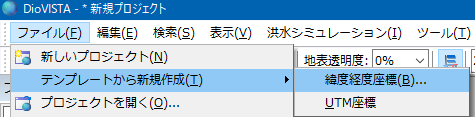
-
Select Project > [Calculation area] > [Import from NetCDF] .
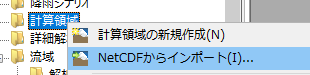
-
Specify for the file name of the dialog that appears
DiovistaDomainData.nc.
Specify a mesh size of 25 m.
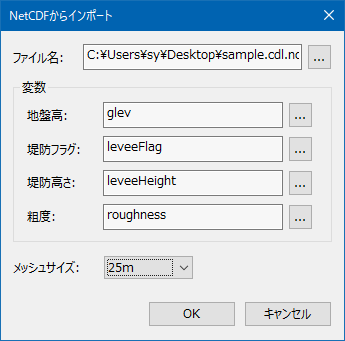
- Data has been ingested into DioVISTA.