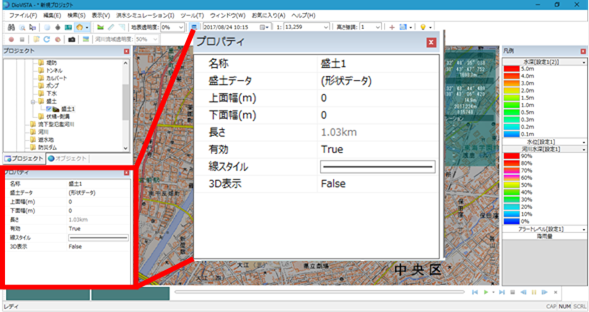Condition setting Individual operation / embankment¶
Create a new embankment¶
Please refer to Flow Rate/Embankment/Sewage / Embankment/Creating a New Gutter/Gutter.
Set the height of the embankment¶
-
Select the embankment for which you want to specify the height from the embankments [Simulation conditions] in >[Structures]> [embankment] of the DioVISTA project menu list and click it.
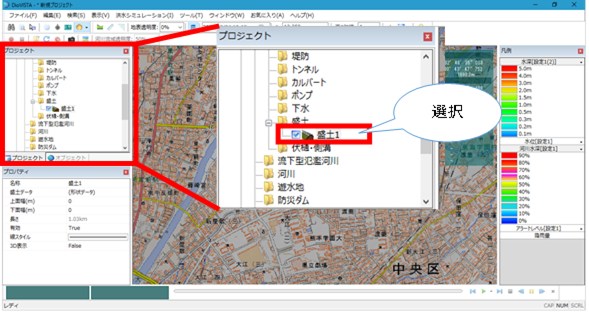
-
Click in the fill data of the properties [...] .
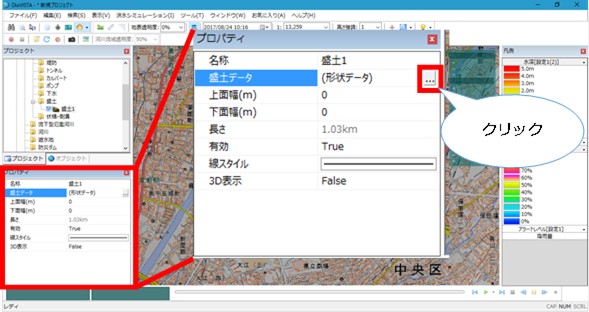
-
Enter the embankment height (m) or top elevation (m).
- The embankment height (m) is 5 (m) by default.
- Latitude, longitude, and terrain elevation (m) are automatically obtained from the shape and terrain of the embankment.
- The embankment height (m) and top elevation (m) are displayed so that the top elevation (m) = terrain elevation (m) + embankment height (m).
-
When you are finished [OK] , click .
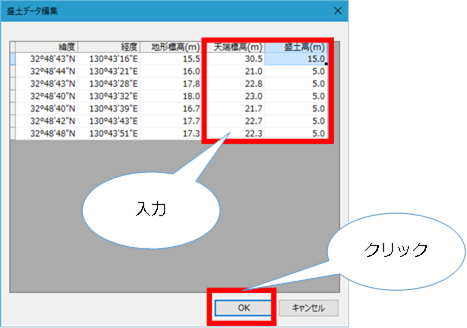
Export all fill data¶
-
Conditions: Embankment data must exist.
-
Select >[Simulation conditions]> from [Structures] project menu list of DioVISTA you want to export [embankment] and right-click.
-
[Export all embankments] Click.
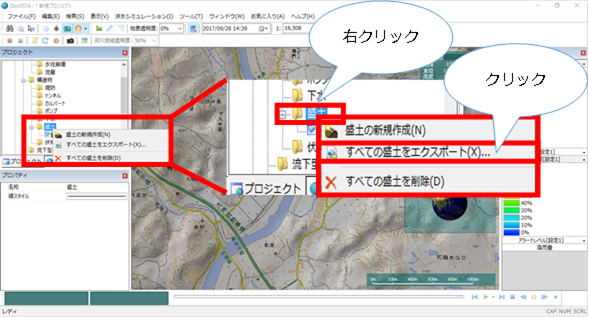
-
[Save As] A dialog will appear.
-
Set the file name and file type.
-
[preservation] button.

Export single embankment data¶
-
Select the levee data you want to export from > > in the DioVISTA project menu list [Simulation conditions] [Structures] [embankment] and right-click.
-
[Export this embankment] Click.
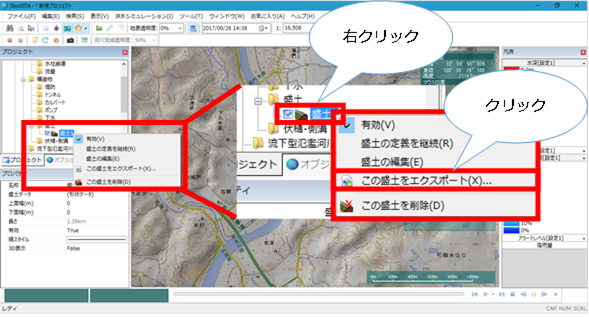
-
[Save As] A dialog will appear.
-
Set the file name and file type.
-
[preservation] button.

Make detailed settings for the embankment¶
-
Please make various settings in Properties.