Condition setting Common operation / Enable/disable switching¶
Enable/disable each simulation condition¶
-
Select the data of the simulation condition you want to enable/disable from in the project menu list of DioVISTA [Simulation conditions] and right-click.
-
[valid] Click.
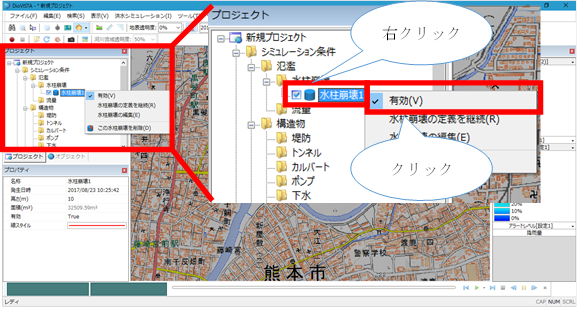
-
When the check mark appears, the selected simulation condition is enabled, and when the check mark disappears, the selected simulation condition is disabled.
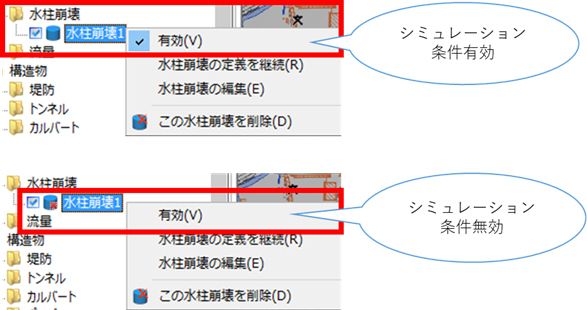
Last update:
2023-03-20