FAQ/ Error message "Unable to open data file (terrain)"¶
When I press the DioVISTA simulation start button, the following error message appears and the simulation cannot start.
The data file (terrain) cannot be opened.
Please tell me the cause and how to deal with it.
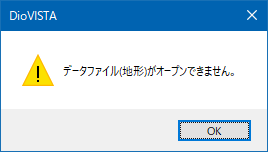
response¶
This may be because the data file that contains the terrain data [Project file name + \".fsxproj.data\"] is stored in a different folder than .
If you have copied the project file and not the data folder ( [Project file name + \".fsxproj.data\"] ), you may get this error message. Please check.
For details, please refer to FAQ/Error Message "Data file XXX cannot be opened".
Last update:
2023-03-20