Project/ Tunnel/ Data¶
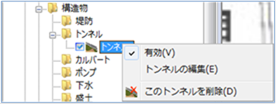 Figure: Tunnel data
Figure: Tunnel data
Table: Tunnel Data Context Menu Items and Functions
| Context menu items | function |
|---|---|
| valid | Enable/disable tunnel data. |
| Editing a Tunnel | Edit the tunnel data. |
| Delete this tunnel | Delete the tunnel data. |
valid¶
Enable/Disable. If enabled, a check is displayed.
Editing a Tunnel¶
-
When you select a menu, the start point and end point are displayed.

Figure: Editing a tunnelTable: Tunnel edits and operations
Editing operation migration Select a vertex and move it with mouse drag. -
To revert to the previous state, [Revert] select Edit menu .
-
To cancel editing,[Esc] press the key.
-
[Enter] Press the key to confirm your edits.
Delete this tunnel¶
When you select the menu, a confirmation message appears. [Yes] Click the button to delete this tunnel data.
Last update:
2023-03-20