FAQ/ Build Number¶
Where can I find the build number of DioVISTA?
response¶
You can find the build number of DioVISTA from the menu [help] > > [Version Information] .
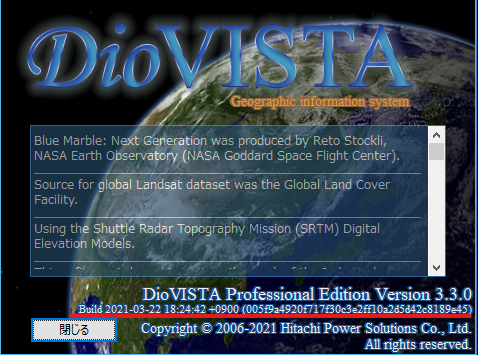
In the example in the figure, the dialog has a
Build 2021-03-22 18:24:42 +0900 (005f9a4920f717f30c3e2ff10a2d5d42c8189e45)
It is written. The build number is 40 characters following the date and consists of numbers from 0 to 9 and the alphabet A to F.
The same string can also be output with the following command:
1 | |
Last update:
2023-03-20