FAQ/ How to check the calculation result¶
Can I check the calculation results on the screen?
response¶
I can.
The calculation result is displayed on the map.
When you move the mouse on the map, information about that position is displayed numerically on the screen.
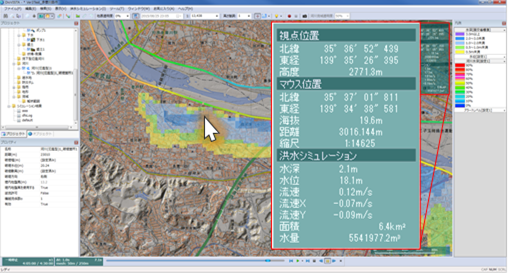 mouse position information.
mouse position information.
Figure: Displaying mouse position information.
The water depth, water level, flow velocity (X component, Y component, size), area (flooded area at the displayed time), and water volume (volume of water in the flooded area) of the mouse position are displayed.
If you are using river data, you can display river and profile sections.
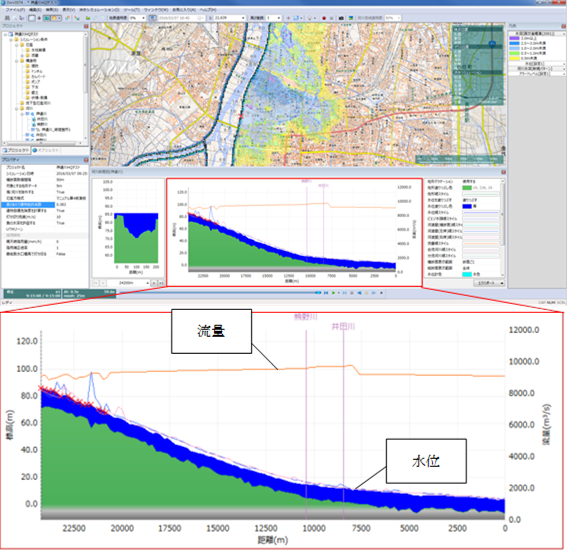 a river profile map
a river profile map
Figure: View a river profile map
Last update:
2023-03-17