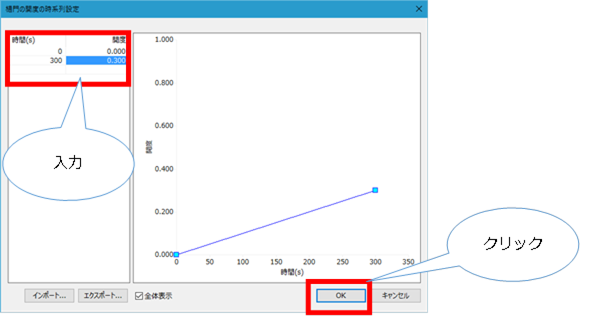Condition setting Individual operation/ River/ End drainage station¶
Create a drainage station (pump) at the end of the flow¶
-
Select the river for which you want to specify the end-of-flow drainage station from > in the project menu list of DioVISTA [Simulation conditions] [rivers] and right-click.
-
[Create new] Click > [New drainage station at the end of the stream] .
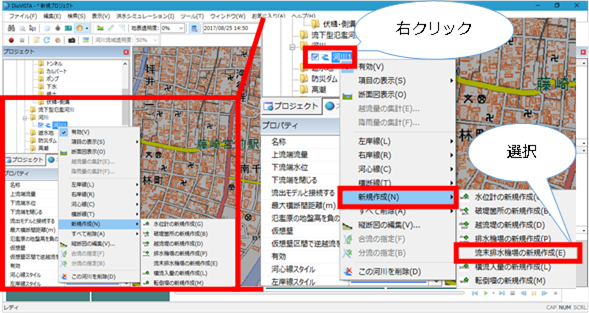
-
The end-of-flow drainage machine data is displayed under the specified river.
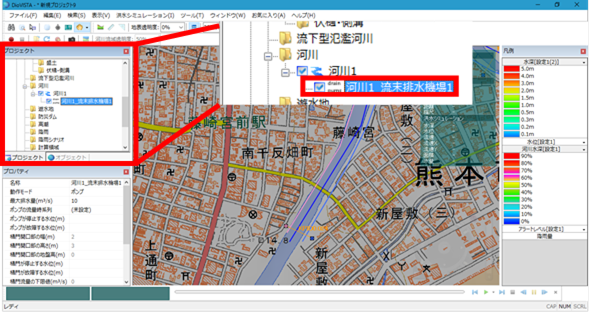
-
Set the settings related to the end-of-flow drainage station (pump) on the properties screen.
Here you can configure the following settings:
- name
- Mode of operation
- Maximum displacement (m^3/s)
- Pump flow time series (m)
- Water level at which the pump stops (m)
- Water level at which the pump fails (m)
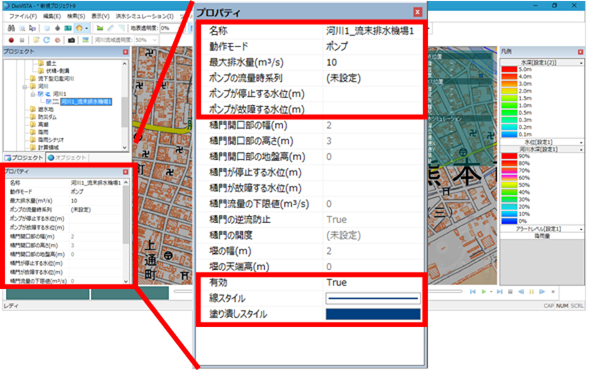
Make it a gutter gate¶
-
Set the operation mode of the property to Himon.
Please make various settings in Properties.
Here you can configure the following settings:
- name
- Mode of operation
- Width of gutter opening (m)
- Height of gutter opening (m)
- Ground height at the gutter opening (m)
- Water level at which the gutter gate stops (m)
- Water level at which the gutter gate fails (m)
- Prevention of backflow of gutter gates
- Opening of the Himon
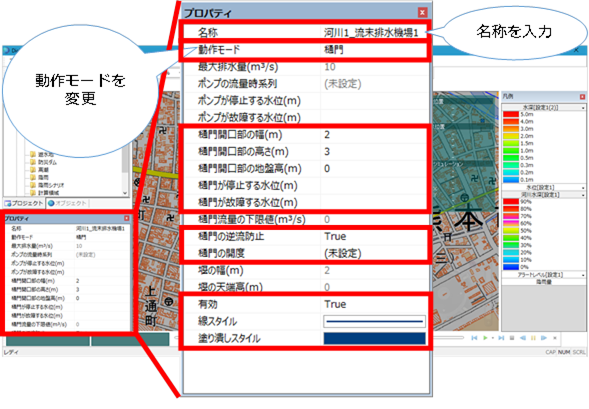
Make pump + gutter gate¶
-
Set the operating mode of the property to Pump + Gutter.
Please make various settings in Properties.
Here you can configure the following settings:
- name
- Mode of operation
- Maximum displacement (m^3/s)
- Pump flow time series (m)
- Water level at which the pump stops (m)
- Water level at which the pump fails (m)
- Width of gutter opening (m)
- Height of gutter opening (m)
- Ground height at the gutter opening (m)
- Water level at which the gutter gate stops (m)
- Water level at which the gutter gate fails (m)
- Prevention of backflow of gutter gates
- Opening of the Himon Gate
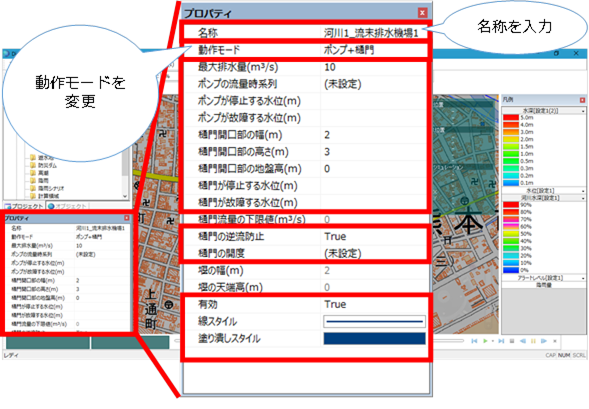
Weir¶
-
Set the property's operating mode to Weir.
Please make various settings in Properties.
Here you can configure the following settings:
- name
- Mode of operation
- Weir width (m)
- Weir top height (m)
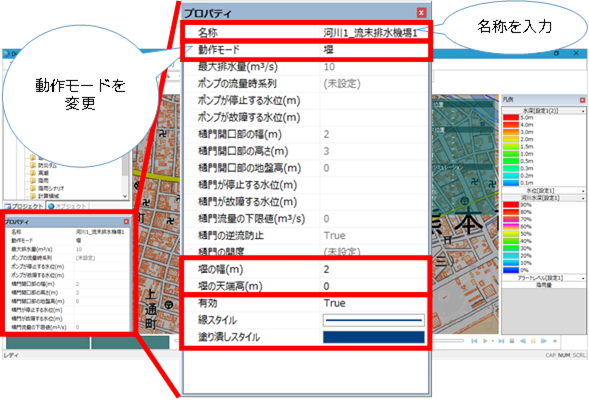
Set the pump inflow time series¶
-
Select the drainage station for which you want to set the pump inflow time from > in the DioVISTA project menu list [Simulation conditions] and [rivers] click it.
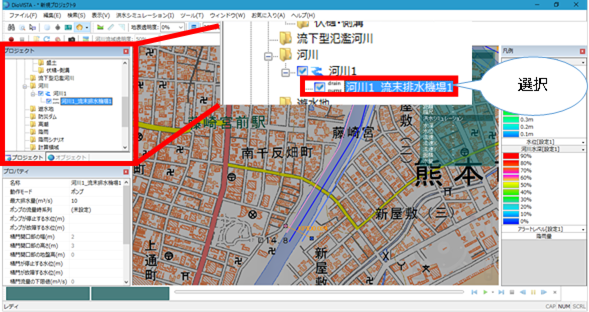
-
Click Pump Inflow Time Series in Properties [...] .
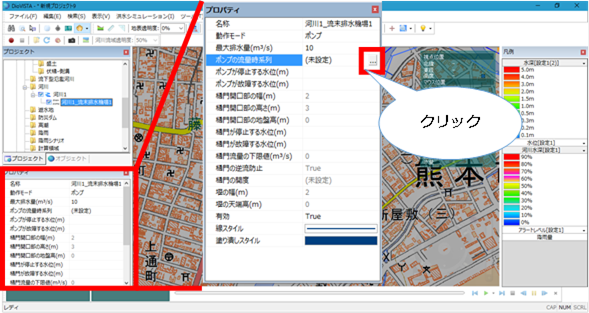
-
The time-series flow setting screen of the pump appears.
-
Enter the time (s) and flow rate (m^3/s).
-
When you are finished [OK] , click .
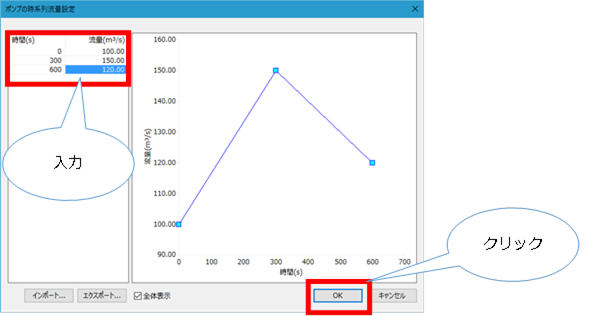
Set the opening of the gutter gate¶
-
Select the drainage station for which you want to set the opening level of the gutter gate from > in the project menu list of DioVISTA [Simulation conditions] and [rivers] click it.
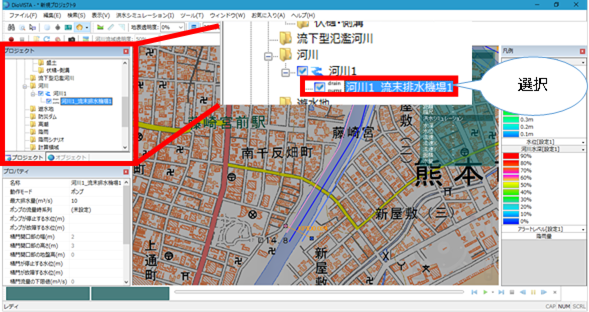
-
Click in the properties of the gutter opening degree [...] .
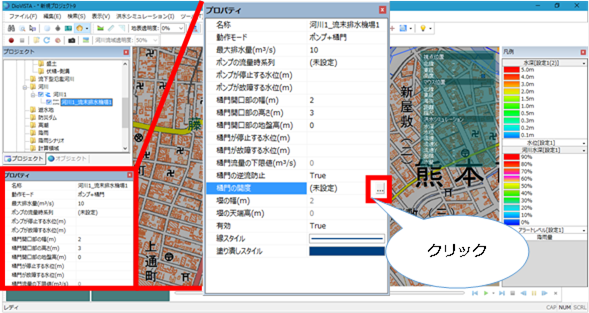
-
The time-series setting screen of the opening of the gimon is displayed.
-
Enter the time(s) and opening degree.
-
When you are finished [OK] , click .