Condition setting Individual operation/ River/ overflow embankment¶
Create an overflow levee¶
-
Select the river for which you want to specify an overflow embankment from > in the project menu list of DioVISTA [Simulation conditions] [rivers] and right-click.
-
[Create new] Click > [Creating a new overflow levee] .
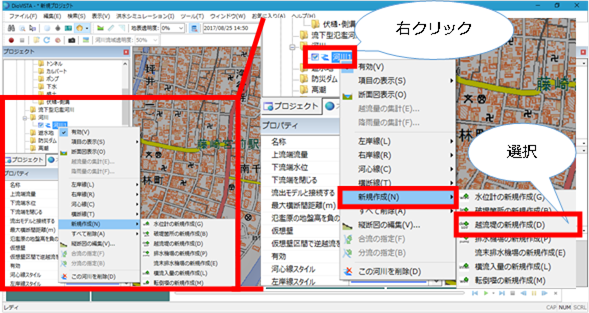
-
The map will be in right-left bank line selection mode. Click the specified area on the right and left bank line to specify the overflow embankment.
-
When the extent of the overflow levee is confirmed, double-click or [Enter] press the key to confirm. Overflow levee data is created under the river data.
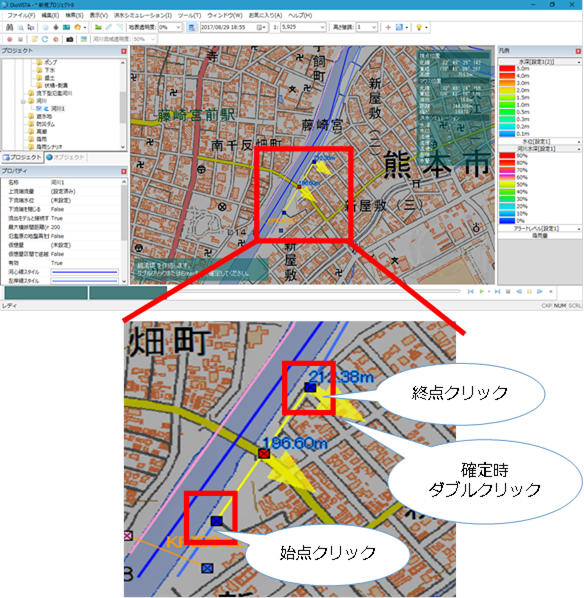
-
Set the settings related to the overflow levee on the property screen.
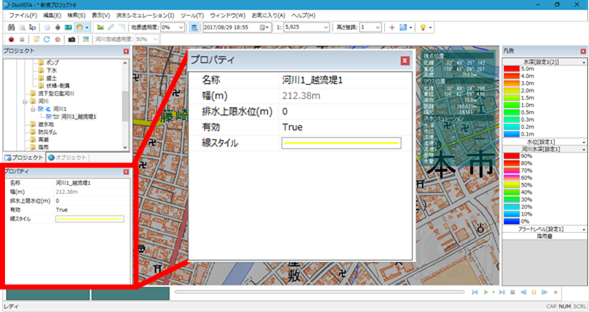
Last update:
2023-03-20