Installing DioVISTA Flood Free¶
-
[DioVISTAFree.msi] Double-click Installer.
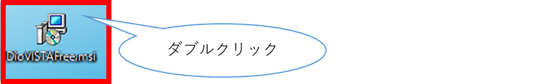
-
[Welcome to the DioVISTA Free Edition Setup Wizard] screen appears.
- [Next] button.
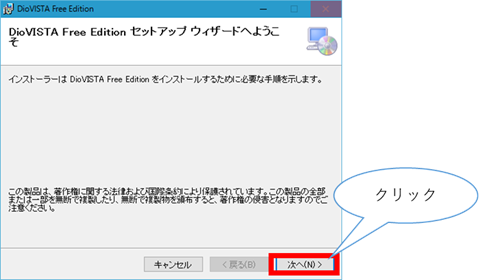
-
[License Terms] screen appears.
- Read the license terms, [agree] select , and[Next] click the button.
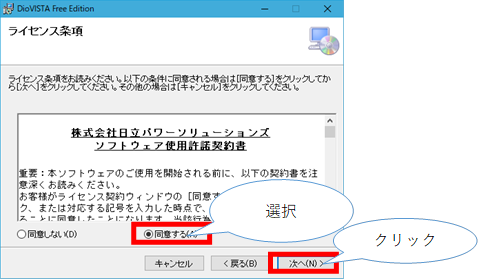
-
[Select an installation folder] screen appears.
-
Select the destination folder.
-
[Next] button.
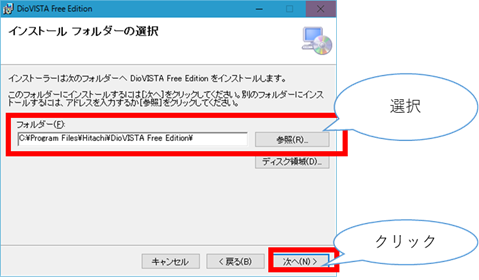
-
-
[Verifying the Installation] screen appears.
- [Next] button.
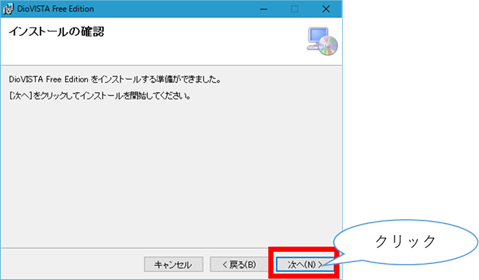
-
[Installing DioVISTA Free Edition] screen appears.
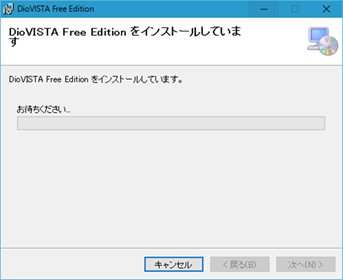
[User Account Control] If the following message appears on the screen
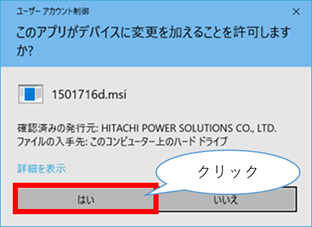
このアプリがデバイスに変更を加えることを許可しますか?
[はい] ボタンをクリックします。
-
[The installation is complete.] screen appears.
- [close] button.
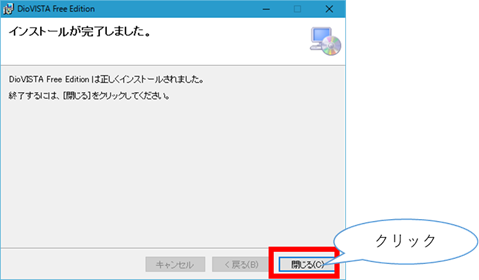
-
icon appears on your desktop [DioVISTA Flood Free Edition] .
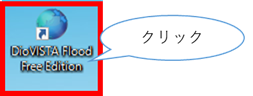
Uninstall
To uninstall DioVISTA Flood Free, please refer to Uninstalling DioVISTA Flood Free.
Repair
If you want to repair DioVISTA Flood Free, please refer to Repairing DioVISTA Flood Free Version.
Last update:
2023-03-20