Toolbar / Tool Functions¶
Auxiliary functions such as distance and area measurement and transparency adjustment.
 Figure: Tool function
Figure: Tool function
Table: About the tool function description menu items and functions
| icon | item | function |
|---|---|---|
 |
Topographic cross-section | Displays the topographic section for a specified extent. |
 |
Distance measurement | Measures the distance in the specified range. |
 |
Area measurement | Measures the area of the specified range. |
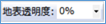 |
Ground transparency | Change the transparency of the earth's surface. At 100%, the ground surface appears completely transparent. |
 |
Translucent display of terrain walls | In underground display mode, toggles the display of the underground wall surface between translucent and opaque. |
 |
Re | Displays the time of the simulation. |
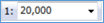 |
Scale | Specifies the scale of the map. |
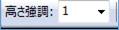 |
Height enhancement | Displays the elevation of the map multiplied by a magnification to emphasize the height. |
 |
Point of interest | Show/hide the point of interest. |
 |
Online Map | Displays the map of the currently displayed location in a web browser. |
 |
Light mode | Toggle light settings. |
Last update:
2023-03-17