Other/ Operating Environment¶
The system requirements for DioVISTA are listed in the following table.
| item | Minimum configuration | Recommended configuration |
|---|---|---|
| CPU | Intel® Core™ i-5 processor | Intel® Core™ i-7 processor |
| memory | 2 GB | 16 GB |
| GPU | 3D graphics accelerator | NVIDIA® GeForce® GTX 500, 600, 700, 800, 900, 1000 series, or equivalent (Memory 1024×768×32-bit) |
| HDD | 100 GB free space | 2 TB |
| Screen Resolution | 1024×768 dots | 1,920×1,080 dots |
| OS | Microsoft Windows® 10 (Japanese, English) 64-bit version | Microsoft Windows® 10 (Japanese, English) 64-bit edition |
| USB port | 1 port for connecting a USB key for activation, 1 port for connecting a portable HDD containing programs (1 port, USB 3.0 recommended) | 1 port for connecting a USB key for activation, 1 port for connecting a portable HDD containing programs (1 port, USB 3.0 recommended) |
| mouse, etc. | Mouse or touchpad | Mouse with wheel |
DioVISTA is a 64-bit application
DioVISTA only works with Windows 64-bit.
It does not work on Windows 32-bit. When I try to start DioVISTA on Windows 32-bit, the error message "This app cannot be run on your PC" appears and does not start.
The USB port is available in paid versions (Standard Ed., Professional Ed., Enterprise Ed.) only. The paid version comes with a USB key for activation and a portable HDD so that it can work offline. These are not included in the free version (Free Ed.), so the free version does not use a USB port.
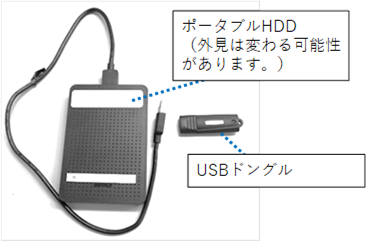 Figure: Exterior image of the paid version of DioVISTA
Figure: Exterior image of the paid version of DioVISTA
Last update:
2023-03-17