Project/KML Objects¶
Main applications¶
- View KML objects and create placemarks.
 Figure: KML object
Figure: KML object
Table: KML object context menu items and functions
| Context menu items | function |
|---|---|
| Opening KML files | Open and view the KML file. |
| Create a new KML | Create a new KML object. If you want to create a placemark, create it under this KML object. |
| Delete All Objects | Delete all KML objects. |
Opening KML files¶
[Open a file] Select the KML file in the dialog and[open] click the button.
KML data is displayed.
 Figure: Displaying KML data
Figure: Displaying KML data
Create a new KML¶
When you select a menu, an [New Object] item is created on the Object tab.
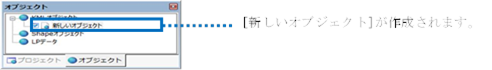 Figure: Creating a new object field
Figure: Creating a new object field
Delete All Objects¶
Selecting the menu deletes all KML objects at once.
Last update:
2023-03-20