FAQ/ PowerShell script to import embankment data into DioVISTA¶
We are creating a PowerShell script to import the embankment data stored in a CSV file into DioVISTA.
However, the following error message appears, and the process cannot be performed as intended.
Unable to convert argument "0" (value "...") of "AppendChild" to type "System.Xml.XmlNode".
How do I fix this?
response¶
Try the PowerShell script below.
1 2 3 4 5 6 7 8 9 10 11 12 13 14 15 16 17 18 19 20 21 22 23 24 25 26 27 28 29 30 31 32 33 34 35 36 37 38 39 40 41 42 43 44 45 46 47 48 | |
Here is an example of fill data: Paste it into a text editor and save it as "Embankment.csv". The encoding is UTF8.
1 2 3 4 5 6 7 8 9 10 11 12 13 14 15 16 17 18 19 20 21 22 23 24 25 26 27 28 29 | |
| column | substance |
|---|---|
| ID | Embankment ID |
| Width | Embankment width |
| X | Longitude of the embankment component point (degree) |
| Y | Latitude of the embankment component point (degree) |
| Hlow | Terrain elevation (m) |
| Hhigh | Top elevation (m) |
When the script is executed, embankment 1, embankment 2, and embankment 3 are created. The figure on the right (red octagon) in the figure below is embankment 1. The figure on the left (red circle) is embankment 3. The vertical line in the circle is embankment 2.
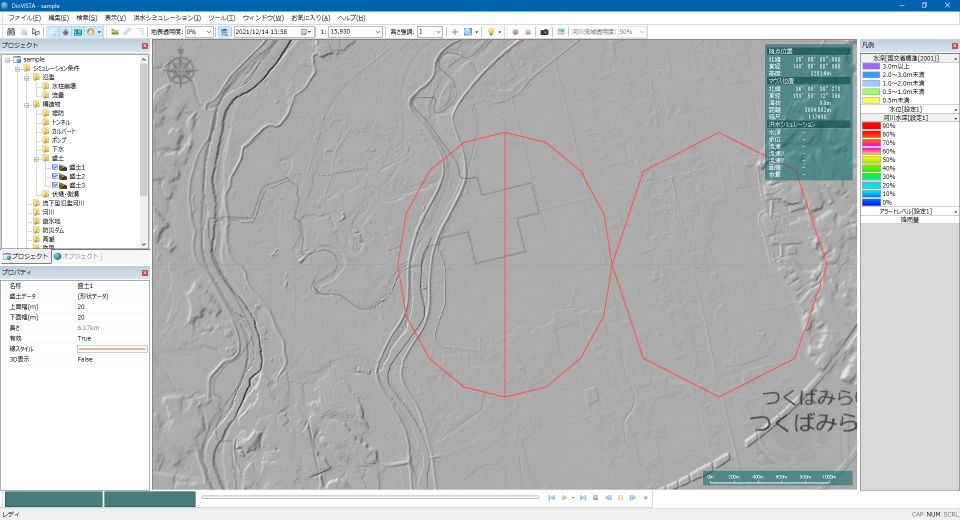
Indicates the properties of Fill 1.
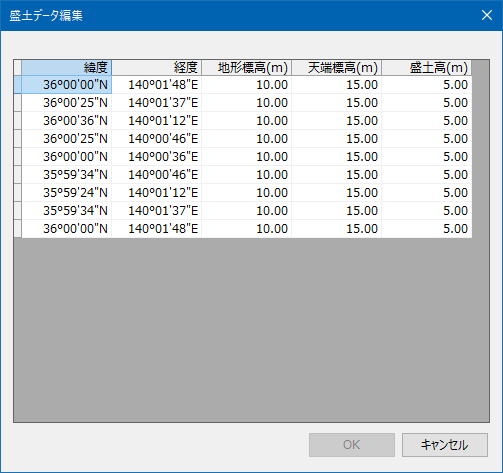
Related item¶
- Technical Reference/ Boundary Conditions/ Structures/ Embankments
- FAQ/ What does the fill coord value mean?
- FAQ/ PowerShell script to import culvert data into DioVISTA