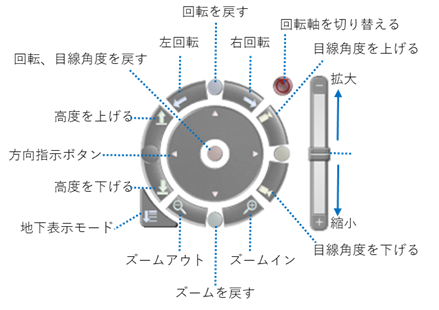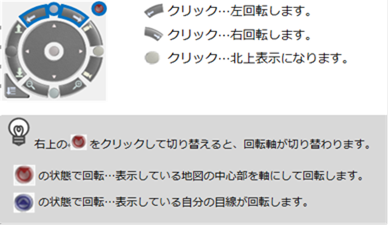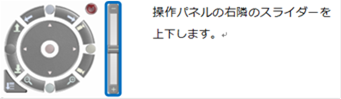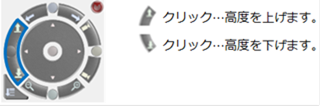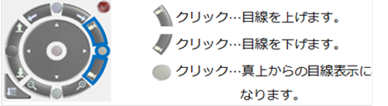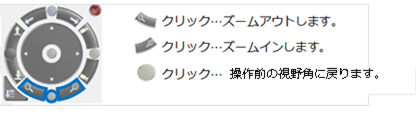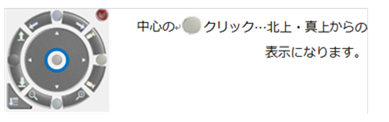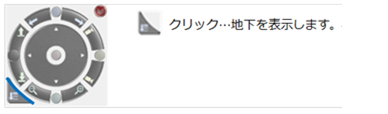Map manipulation
You can control the map with either the on-screen control panel, the keyboard, or the mouse.
Operation panel
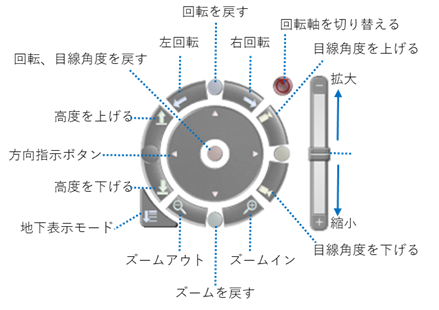
migration
|
|
| Operation panel |
 |
| keyboard |
arrow key |
| mouse |
drag |
revolution
|
|
| Operation panel |
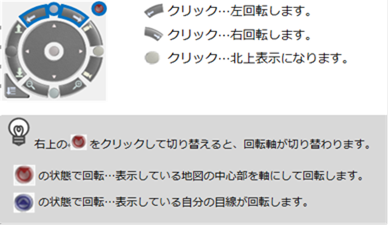 |
| keyboard |
[Insert] Key: Rotate Left
[Delete] Key: Rotate Right |
| mouse |
Press the wheel to move |
Zoom in and out
|
|
| Operation panel |
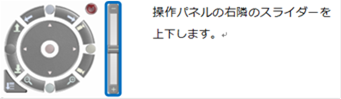 |
| keyboard |
[PgUp] Key: Collapse
[PgDn] Key: Zoom Out |
| mouse |
scroll |
Change altitude
|
|
| Operation panel |
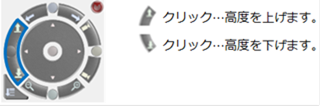 |
| keyboard |
- |
| mouse |
- |
Change the eye angle
|
|
| Operation panel |
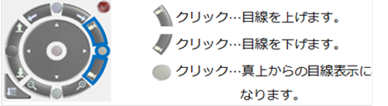 |
| keyboard |
[Home] Key: Eye Up
[End] Key: Eye Down |
| mouse |
Press the wheel to move |
Changing the viewing angle
|
|
| Operation panel |
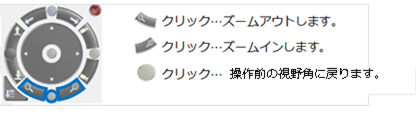 |
| keyboard |
- |
| mouse |
- |
Reset rotation and angle
|
|
| Operation panel |
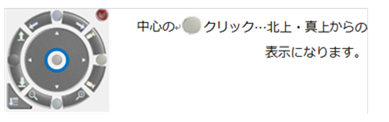 |
| keyboard |
- |
| mouse |
- |
Underground display ON/OFF
|
|
| Operation panel |
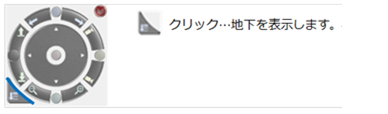 |
| keyboard |
- |
| mouse |
- |
Last update:
2023-03-20