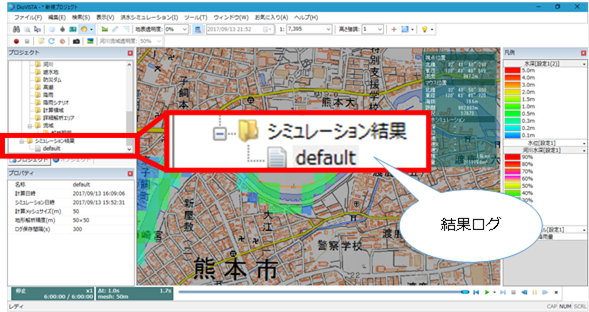Simulation/Execution¶
Start a simulation¶
-
Conditions: Simulation conditions must be set in advance. (Reference: Simulation condition setting common operation, simulation condition setting Individual operation)
-
Select > [Flood simulation]from the DioVISTA menu bar [Start a simulation] or
 click the button.
click the button. 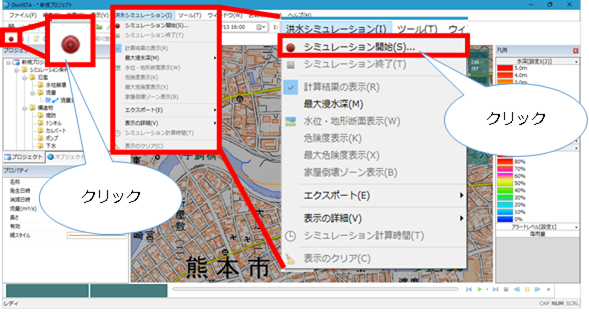
-
For new projects, a [Saving a project] dialog is displayed. Set the project name and save destination and [preservation] click the button.
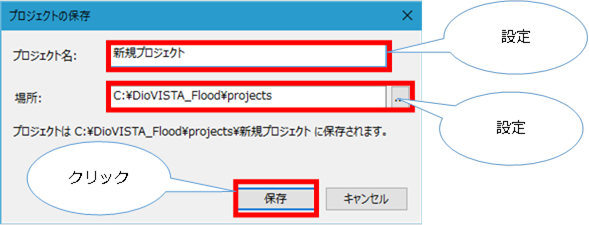
-
[Start Simulation] A dialog will appear.
-
Configure the simulation settings.
-
Set the simulation conditions (simulation date and time, calculation time, calculation mesh size, watershed analysis accuracy, optional) and simulation results (save interval, log file name).
-
[beginning] Click.
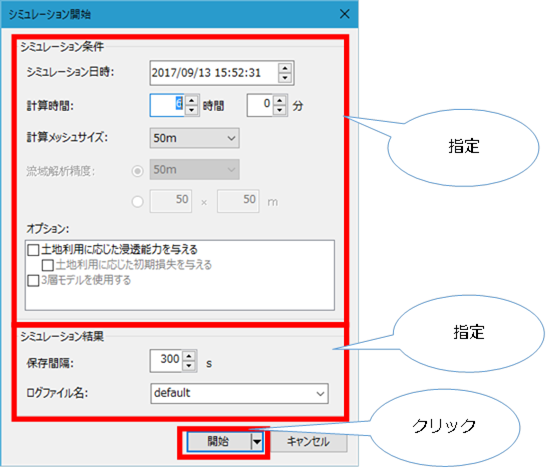
-
The simulation runs.
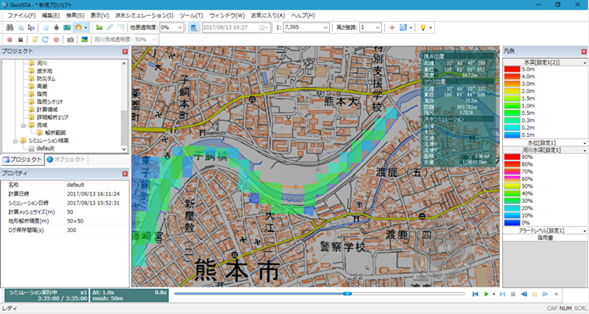
Stop the simulation¶
-
Select > [Flood simulation]from the DioVISTA menu bar [End of Simulation] or
 click the button.
click the button. 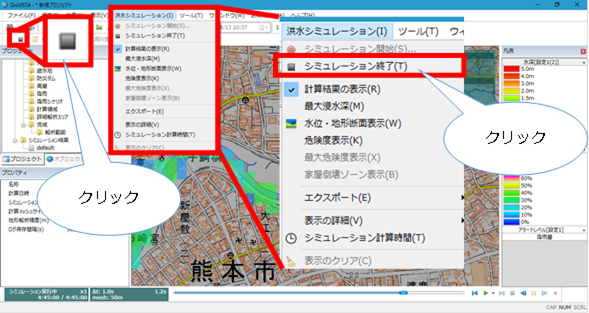
-
Kill a running simulation.
-
A simulation result log up to the time of execution is created.