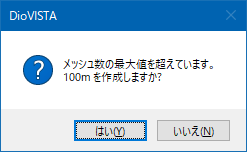FAQ/ Maximum size of the calculation area¶
When I tried to create a very large calculation area, I got the following error message.
The maximum number of meshes has been exceeded.
Please tell me the cause and countermeasures.
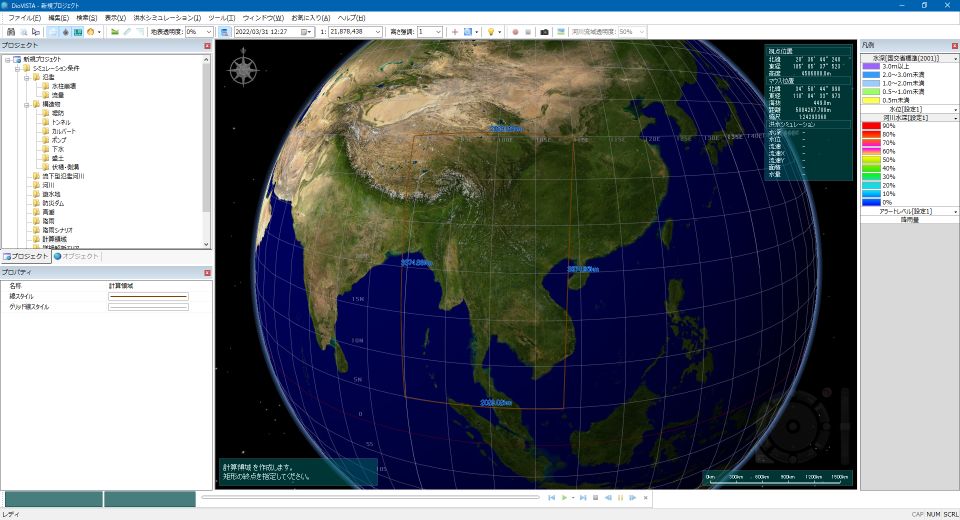 Figure: Calculation area to create (all of Southeast Asia)
Figure: Calculation area to create (all of Southeast Asia)
response¶
[Calculation area] The number of cells is capped. The upper limit is 10,000 x 10,000.
In response to requests, we have added the ability to change this upper limit. Version. This feature is available from 3.4.7.
You can change the upper limit in the following ways:
-
Open the DioVISTA configuration file %LocalAppData%\Hitachi\DioVISTA\floodSim.xml.
Note
%LocalAppData%is an environment variable. If you paste it into the address bar of Explorer, it will automatically replace C:\Users(username)\AppData\Local, etc. -
element configuration.calcDomain.maxCells.
<maxCells>10000</maxCells>means 10000 x 10000.- Minimum: 10000, Maximum: 100000, Default value: 10000
1 2 3 4 5 | |
Related item¶
- Operation Manual/ Project/ Calculation Area
- Technical Reference/ Input/Output Function/ Terrain, roughness and embankment import function/ NetCDF format