Condition setting Individual operation / rainfall scenario¶
Import rainfall scenarios¶
-
Right-click > [Simulation conditions]in the DioVISTA project menu list [Rainfall Scenarios] .
-
[Import rainfall scenarios] Click.
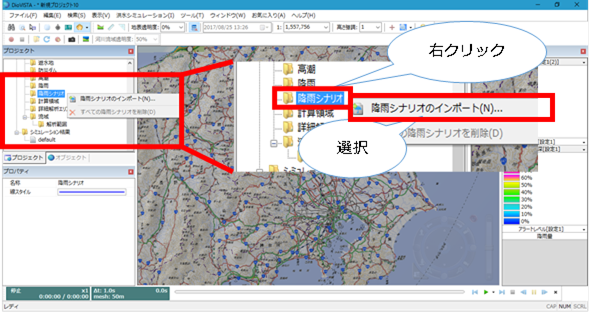
-
The folder selection dialog appears.
-
Specify the NetCDF file and [open] click the button.

Make advanced settings for rainfall scenarios¶
-
Please make various settings in Properties.
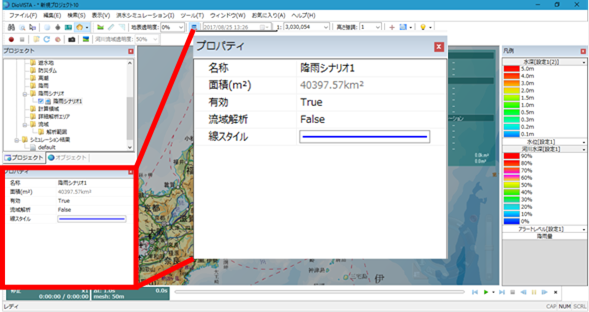
Last update:
2023-03-20