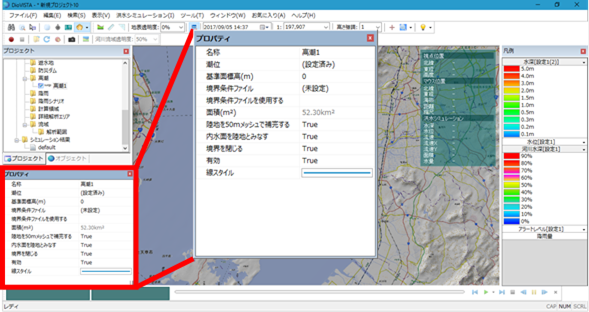Condition setting Individual operation/ Storm surge¶
Create a new storm surge¶
Set the tide level¶
-
Select the storm surge for which you want to specify the tide level from > in the project menu list of DioVISTA [Simulation conditions] and [high tide] click it.
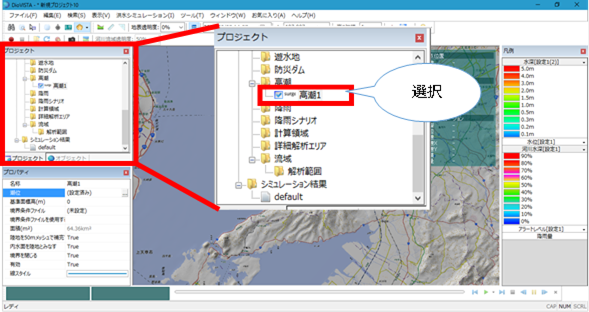
-
Click at tide level [...] .
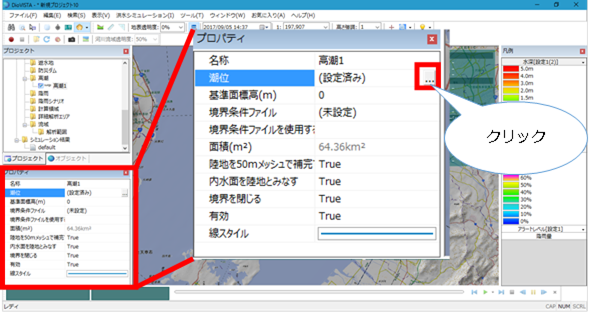
-
The hourly tide level setting screen appears.
-
Enter the time (s) and tide level (m).
- By default, it is 1 (m).
-
When you are finished [OK] , click .
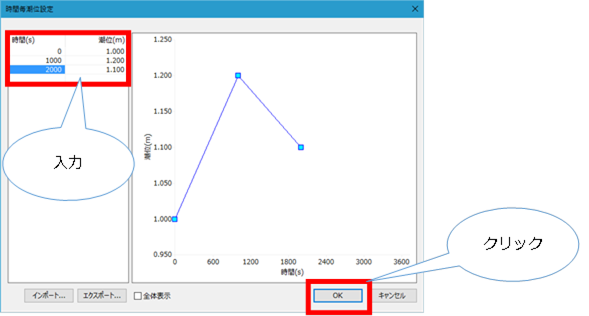
Set up a storm surge boundary condition file¶
-
Select the storm surge for which you want to set the storm surge boundary condition file from > in the DioVISTA project menu list [Simulation conditions] [high tide] , and click it.
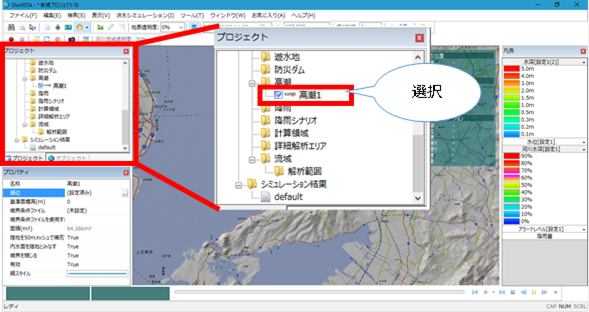
-
Click in the boundary condition file [...] .
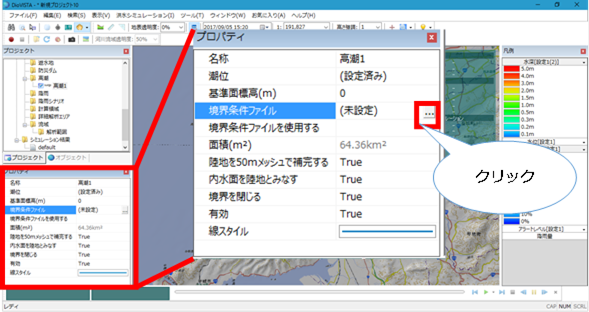
-
The storm surge boundary condition file setting screen appears.
-
Click in the file name [...] .
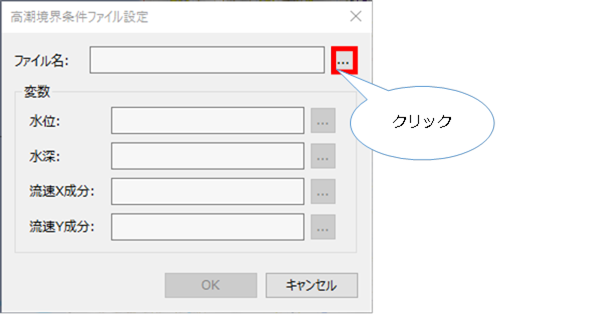
-
The folder selection dialog appears.
-
Select the NetCDF file you want to configure and[open] click .
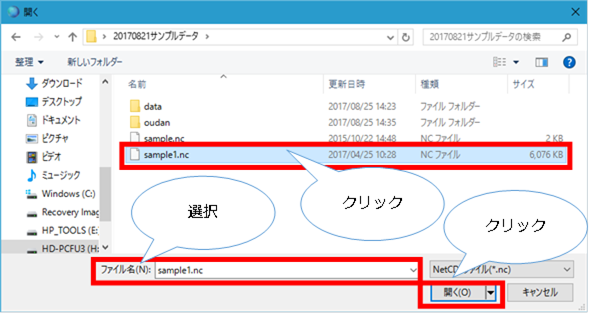
-
Click for each variable (water level, water depth, flow velocity X component, flow velocity Y component). [...]
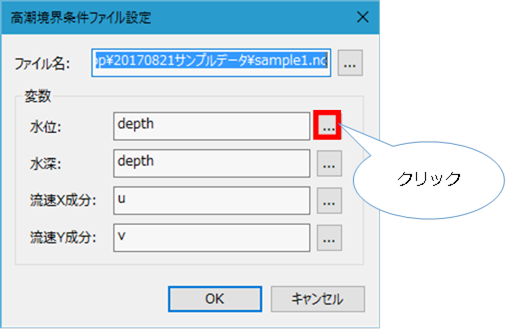
-
[Variable name selection] A dialog will appear.
-
Select the variable name you want to set and[OK] click .
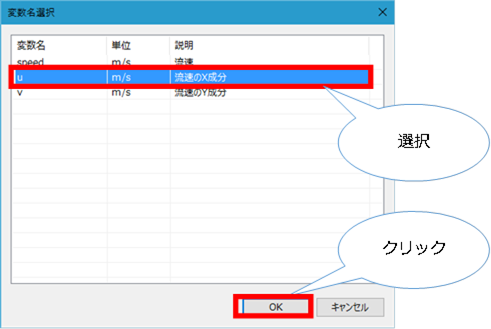
-
When you are finished [OK] , click .
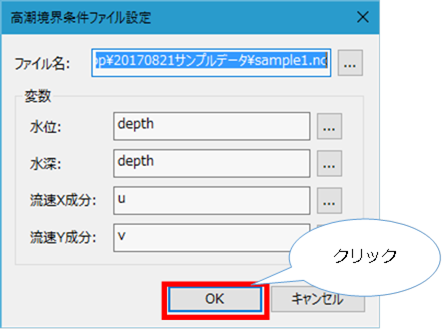
Make detailed storm surge settings¶
-
Please make various settings in Properties.