Project/ Calculation Area/ Mesh Size Data¶
- You can add multiple mesh size data, but only the selected mesh size is valid when running the simulation.
 Figure: Mesh size data
Figure: Mesh size data
Table: Mesh Size Data Context Menu Items and Functions
| Context menu items | function | |
|---|---|---|
| Add an item | Add Terrain | Add a terrain mesh for editing to the calculation area. |
| Add Roughness | Add a roughness mesh for editing to the calculation area. | |
| Add Porosity | Add a porosity mesh for editing to the calculation area. | |
| Add transmittance X | Add a Transmissive X mesh for editing to the calculation area. | |
| Add transmittance Y | Add a Transmissibility Y mesh for editing to the calculation area. | |
| Add Land Use | Add a land-use mesh (MLIT) for editing to the calculation area. | |
| Delete this mesh size | Delete the mesh size data. |
Add an item¶
When you select Add Each Item, the selected item is added below the mesh size data.
 Figure: Adding an item
Figure: Adding an item
Delete this mesh size¶
When you select the menu, a confirmation message appears. [Yes] Click the button to delete this mesh size data.
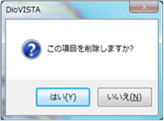 Figure: Delete this mesh size
Figure: Delete this mesh size
Related item¶
Last update:
2023-03-20