Condition setting Individual operation/ flow rate¶
Create a new flow rate¶
Please refer to Flow Rate/Embankment/Sewage / Embankment/Creating a New Gutter/Gutter.
Set flow/time series¶
-
Select the flow rate for which you want to specify the flow rate / time series from >> in the project menu list of DioVISTA [Simulation conditions] [flood] [flow rate] and click it.
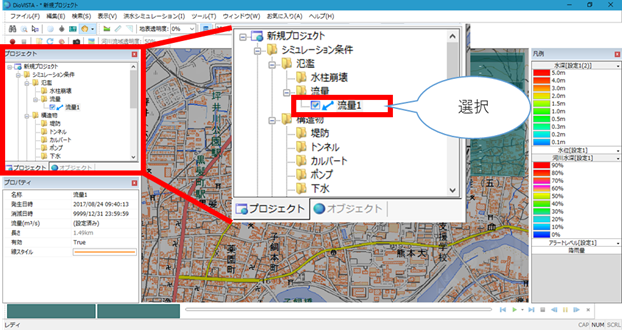
-
Click under Flow rate (m^3/s) in Properties [...] .
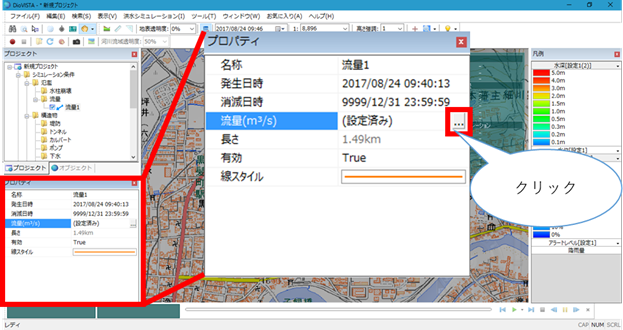
-
The flow setting screen appears.
-
Enter the time (s) and flow rate (m^3/s).
- By default, it is 10 (m^3/s).
-
When you are finished [OK] , click .
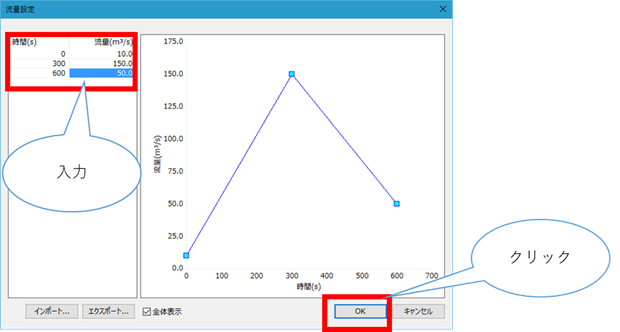
Set detailed flow rate settings¶
-
Please make various settings in Properties.
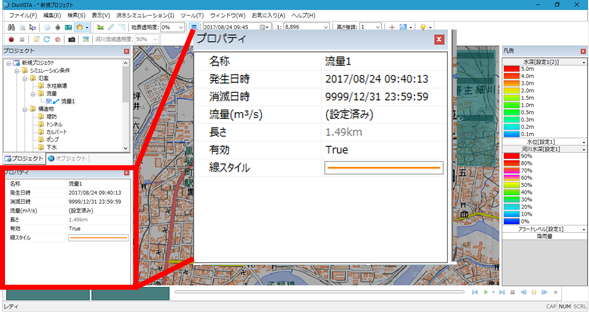
Last update:
2023-03-20