Project/ Disaster Prevention Dam¶
Main applications¶
-
Set up a disaster prevention dam.
-
The H-V formula can be set to adjust the discharge rate.
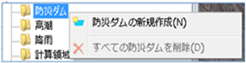 Figure: Disaster Prevention Dam
Figure: Disaster Prevention Dam
Table: Disaster Prevention Dam Context Menu Items and Functions
| Context menu items | function |
|---|---|
| Creating a new disaster prevention dam | Create a new disaster prevention dam. |
| Remove all disaster dams | Remove all disaster dams. |
Creating a new disaster prevention dam¶
-
Specify the area where the disaster prevention dam will be created on the map with a mouse click.
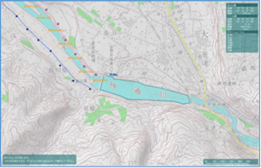
Figure: Designation of disaster prevention dam creation area -
To revert to the previous state, right-click or[BackSpace] press the key.
-
To cancel the creation,[Esc] press the key.
-
Confirm with double click or enter.
-
Set the conditions related to the disaster prevention dam on the property screen.
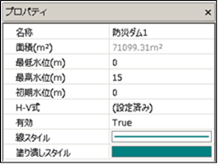 Figure: Properties screen for disaster prevention dam condition settings
Figure: Properties screen for disaster prevention dam condition settings
Table: Disaster Prevention Dam Property Name and Settings
| Property Name | What to set |
|---|---|
| name | Enter a name of your choice. |
| Area (m^2) | Displays the specified area on the map. |
| Minimum water level (m) | Specifies the minimum water level of the dam. The default value is 0. |
| Maximum water level (m) | Specifies the maximum water level of the dam. The default value is 15. |
| Initial water level (m) | Specifies the initial water level of the dam. The default value is 0. |
| H-V | On the H-V setting screen, define the relationship between the water level and the storage capacity. |
| valid | Enable/disable settings. The initial value is True. True: Enabled: False: Disabled |
| Line Style | Specify the line style (line type/line width/line color) to be displayed on the map. The initial values are as follows: Linetype: Solid Line Width: 2px Line Color: Blue-Green |
| Fill style | Specify the style (fill/color) for filling the extent on the map. The initial values are as follows: "Fill": Fill "Color": Blue-green |
Remove all disaster dams¶
When you select the menu, a confirmation message appears. [Yes] Click the button to delete all disaster dams.
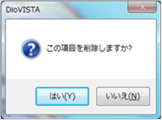 Figure: Delete all disaster dams.
Figure: Delete all disaster dams.