Condition setting Common operation / Definition continuation¶
Continue defining each simulation condition¶
* Tunnels, culverts, pumps, rainfall scenarios, and compute regions are not covered.
-
Select the data of the simulation condition you want to continue defining from the DioVISTA project menu list [Simulation conditions] and right-click.
-
[Continue to define the simulation] Click.
* Simulations contains the name of each simulation.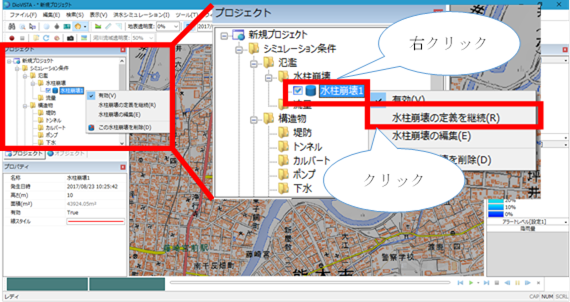
-
Create from the continuation of the final point of the selected simulation condition.
* For the operation method, refer to Condition Settings Common Operation / New Creation.

Last update:
2023-03-20