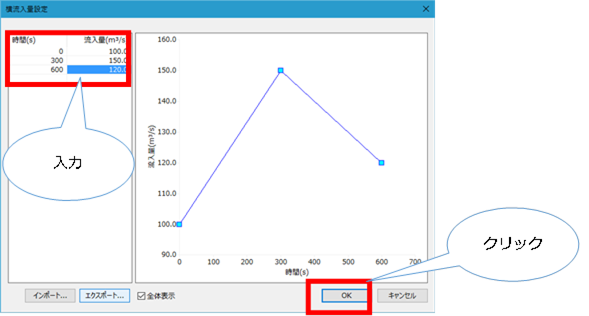Condition setting Individual operation/ River/ lateral inflow¶
Create lateral inflow¶
-
Select the river for which you want to specify lateral inflow from > in the project menu list of DioVISTA [Simulation conditions] and [rivers] right-click.
-
[Create new] Click > [Creating a new lateral inflow] .
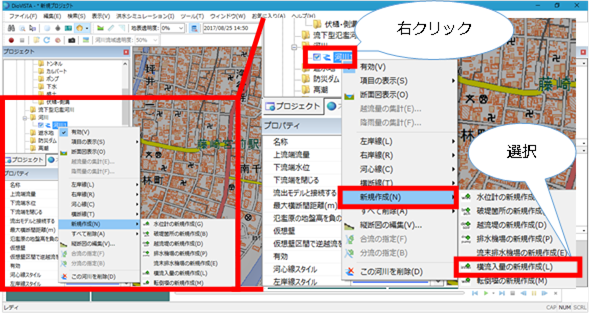
-
The map will be in right-left bank line selection mode. Click where you want to inflow.
-
When the position is confirmed [Enter] , press the key to confirm. Lateral inflow data is created under the river data.
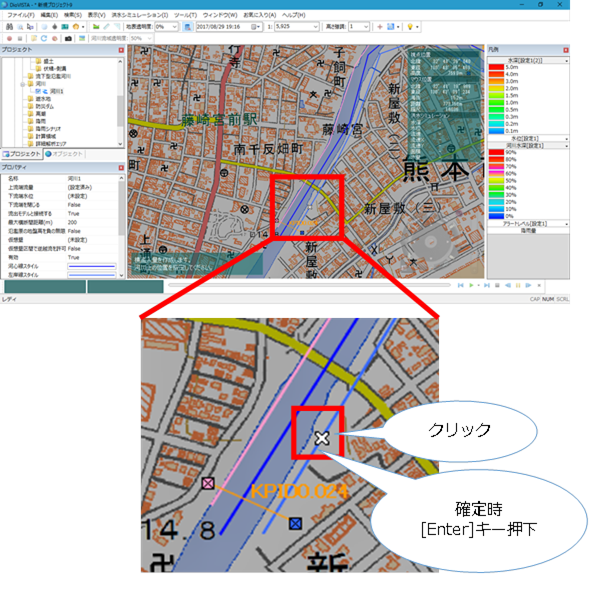
-
Set the settings related to lateral inflow amount on the properties screen.
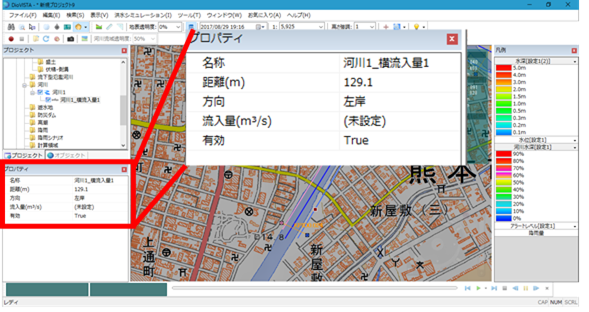
Set the inflow¶
-
Select the lateral inflow amount for which you want to specify the inflow amount from > in the DioVISTA project menu list [Simulation conditions] [rivers] , and click it.
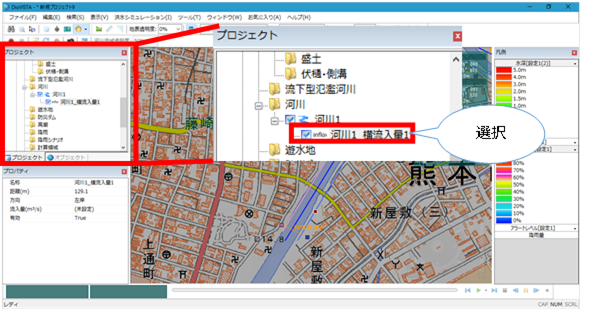
-
Click under Flow rate (m^3/s) in Properties [...] .
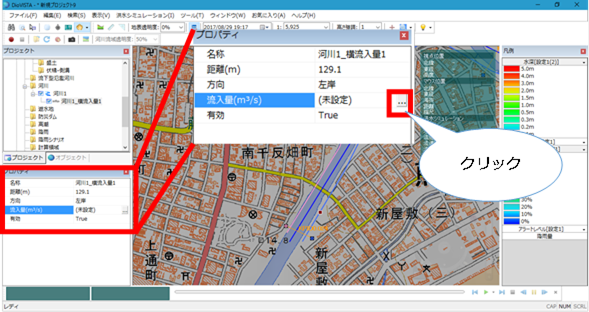
-
The lateral inflow amount setting screen appears.
-
Enter the time (s) and inflow (m^3/s).
-
When you are finished [OK] , click .