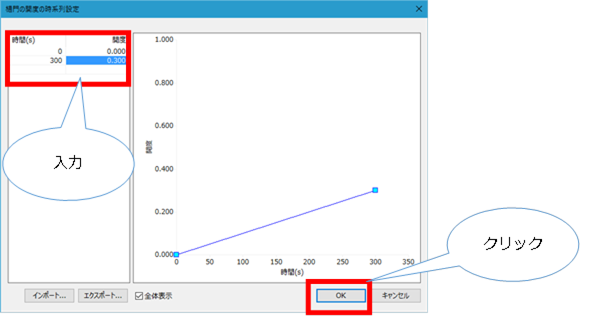Condition setting Individual operation/ River/ Drainage station¶
Create a drainage station (pump)¶
-
Select the river for which you want to specify a drainage station from > in the project menu list of DioVISTA [Simulation conditions] [rivers] and right-click.
-
[Create new] Click > [Creating a new drainage station] .
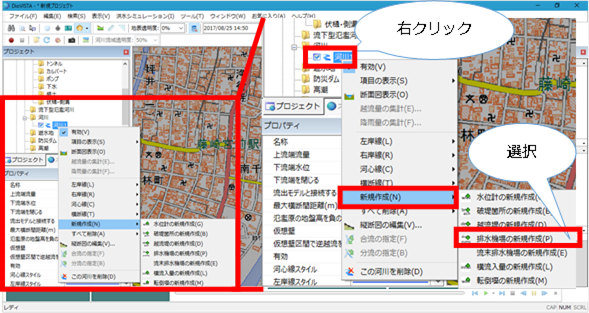
-
Specify the drainage target area on the map with a mouse click.
- If there are multiple drainage areas, set the boundaries to overlap about half the target mesh size.
- [Ctrl] When you press the key, you can specify the range with a rectangle.
-
Confirm with double click or enter.
-
Specify the location of the sump pump by clicking in the drainage area. Confirm with the Enter key.

-
To find the location of the drainage river, click on the right-left bank line. Confirm with the Enter key.

-
Set the settings related to the drainage station (pump) on the property screen.
Here you can set the name, distance (m), operating mode, maximum water discharge (m^3/s), pump flow time series (m), pump stop water level (m), and pump failure water level (m).
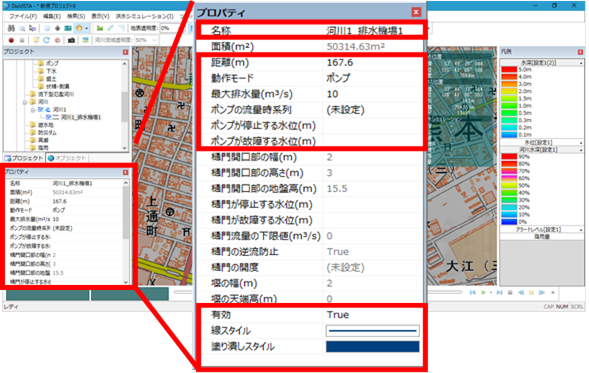
Make it a gutter gate¶
-
Set the operation mode of the property to Himon.
Please make various settings in Properties.
Here you can set the name, distance (m), operation mode, width of gutter opening (m), height of gutter opening (m), ground height of gutter opening (m), water level where gutter gate stops (m), water level where gutter gate failure (m), lower limit of gutter flow rate (m^3/s), and gutter opening degree can be set.
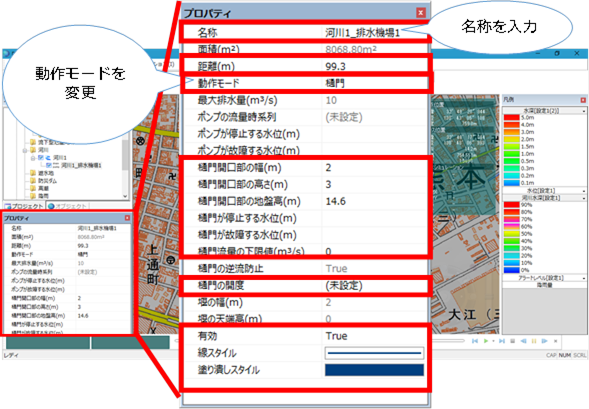
Make pump + gutter gate¶
-
Set the operating mode of the property to Pump + Gutter.
Please make various settings in Properties.
Here, the name, distance (m), operation mode, maximum drainage (m ^ 3 / s), pump flow time series (m), water level at which the pump stops (m), water level at which the pump fails (m), width of gutter opening (m), height of gutter opening (m), ground height of gutter opening (m), water level where gutter gate stops (m), water level where gutter gate fails (m), lower limit value of gutter flow rate (m ^ 3 / s), You can set the opening of the gutter gate.
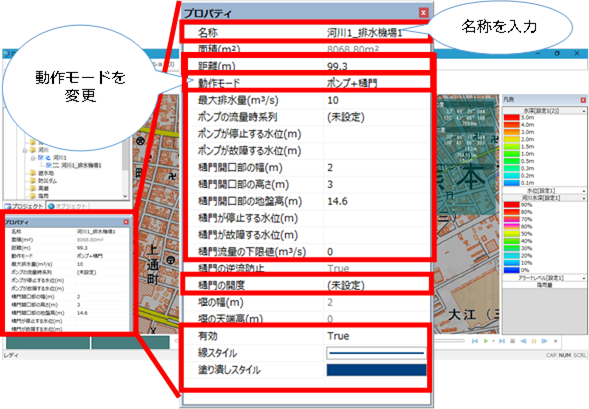
Weir¶
-
Set the property's operating mode to Weir.
Please make various settings in Properties.
Here you can set the name, distance (m), operating mode, weir width (m) and weir top height (m).
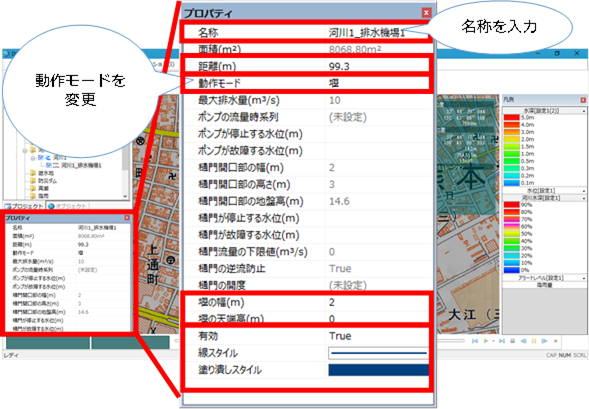
Set the pump inflow time series¶
-
Select the drainage station for which you want to set the pump inflow time from > in the DioVISTA project menu list [Simulation conditions] and [rivers] click it.
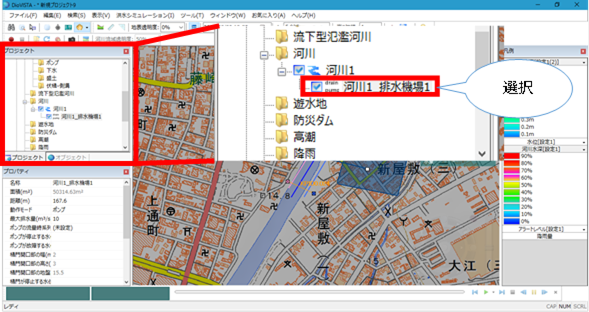
-
Click Pump Inflow Time Series in Properties [...] .
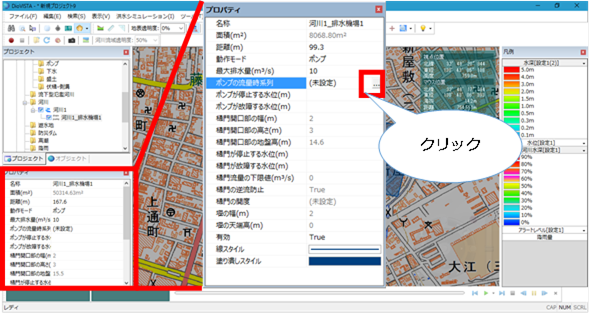
-
The time-series flow setting screen of the pump appears.
-
Enter the time (s) and flow rate (m^3/s).
-
When you are finished [OK] , click .
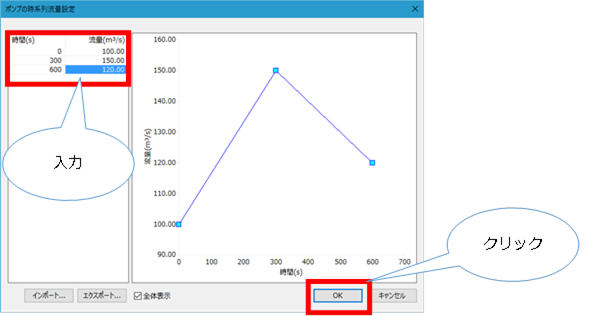
Set the opening of the gutter gate¶
-
Select the drainage station for which you want to set the opening level of the gutter gate from > in the project menu list of DioVISTA [Simulation conditions] and [rivers] click it.
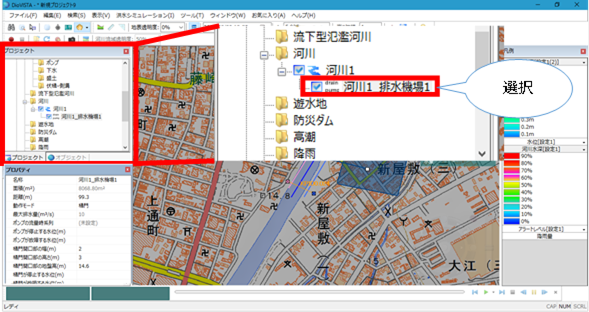
-
Click in the properties of the gutter opening degree [...] .
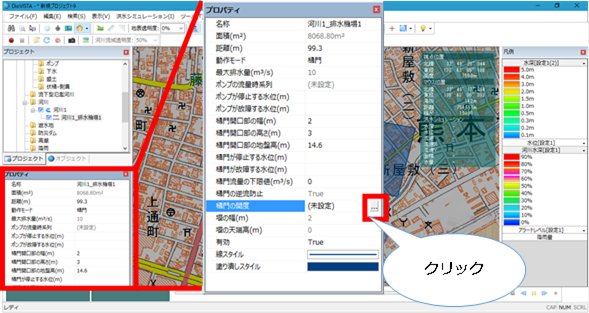
-
The time-series setting screen of the opening of the gimon is displayed.
-
Enter the time(s) and opening degree.
-
When you are finished [OK] , click .