Uninstall DioVISTA Flood Free¶
-
[DioVISTAFree.msi] Double-click Installer.
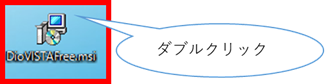
-
[Welcome to the DioVISTA Free Edition Setup Wizard] screen appears.
- [Removing DioVISTA Free Edition] Select
- [completion] button.
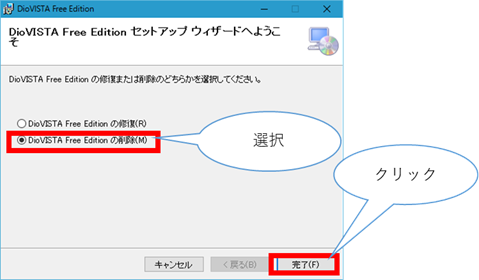
-
[Removing DioVISTA Free Edition] screen appears.
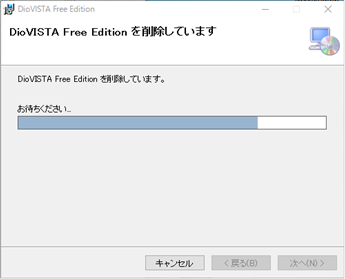
[User Account Control] If the following appears on the screen
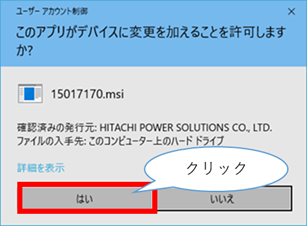
このアプリがデバイスに変更を加えることを許可しますか?
[はい] ボタンをクリックします。
-
[The installation is complete.] screen appears.
- [close] button.
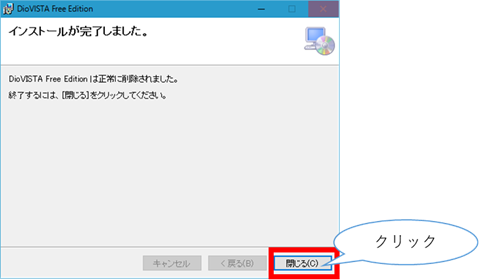
Last update:
2023-03-20